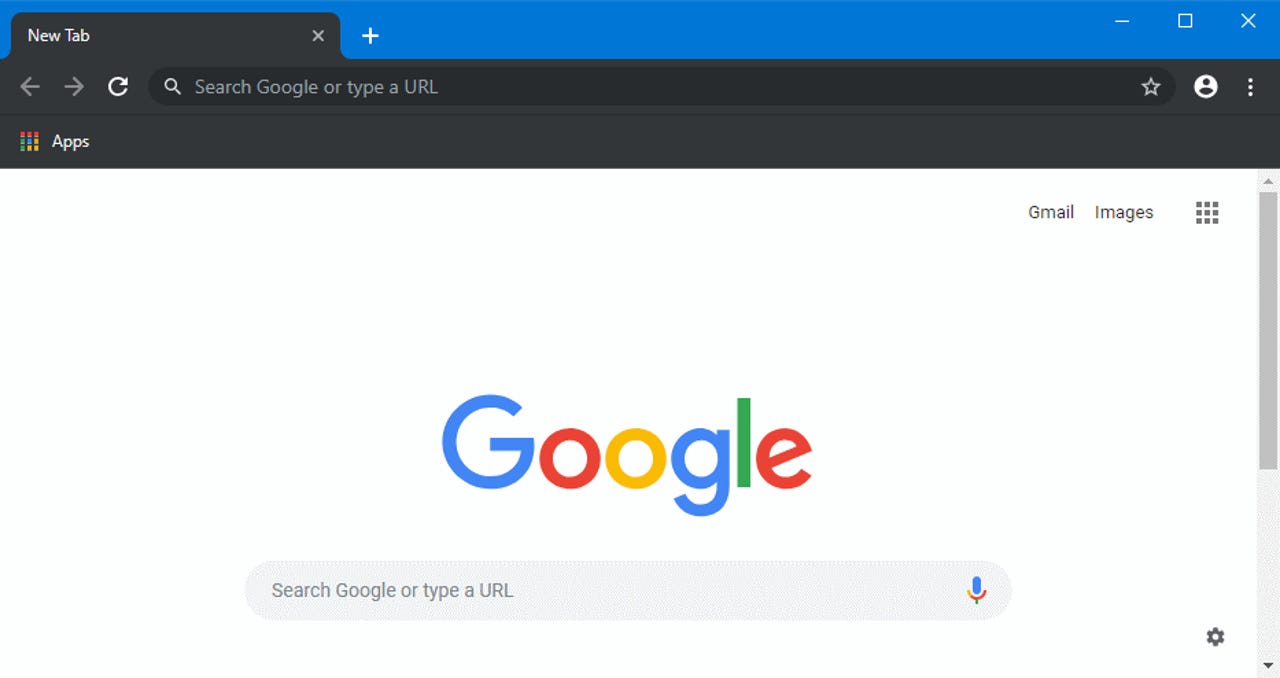How to enable and test the new Google Chrome dark mode on Windows 10

Google Chrome is slated to support a built-in "dark mode" skin. Currently, the feature is in testing, and only available via Google Chrome Canary distributions.
The reasoning behind Chrome's dark mode skin is that users can enable it to counter eye fatigue and reduce battery consumption, being known that dark themes save battery life on devices with AMOLED displays.
Work on Chrome's official dark mode started in late September 2018 after the release of macOS Mojave, the latest macOS version that also included support for a dark UI skin.
The way the feature was designed was that Chrome would honor the OS light/dark theme by automatically switching between a light and dark theme when the user changed the OS UI theme.
Optionally, Google would also let users configure Chrome into a permanent dark mode, regardless of the background OS UI setting, in case users preferred this mode more than the light version.
After a three-month development cycle, initial tests of the Chrome dark mode setting were first rolled out to Chrome on macOS last month, in December 2018.
At this early stage, there is no settings panel option to change Chrome from a light to a dark skin. Currently, this is done by adding to flags at the end of the Chrome Canary executables.
According to this tutorial, macOS users could use the "--enable-feature=DarkMode" flag to sync Chrome with the macOS light/dark UI, or they could force Chrome into a permanent dark mode via the "--force-dark-mode" flag.
Now, according to a Chromium source code commit, one of these flags has been added to Chrome on Windows 10.
The flag is "--force-dark-mode" and will let Chrome Canary users enable the Chrome dark mode skin at all times, regardless if Windows 10 is in the Light or Dark color scheme.
If you're curious about how this looks, or if you're a regular Chrome Canary user, the way you can enable this flag is in the following way:
- Locate the shortcut file that starts Chrome Canary.
- Right-click on the shortcut icon and select Properties.
- Append --force-dark-mode at the end of the Target field, like in the image below.
- Press Apply and then OK.
- Start Chrome Canary.
The "--enable-feature=DarkMode" flag that lets Chrome automatically switch between a light and dark mode depending on the operating system's UI light/dark color scheme is currently not supported on Windows 10.
Chrome's official dark mode skin is expected to roll out later this year. There's no official rollout data available.
More browser coverage:
- Firefox 64 released with a Windows-like task manager
- Google working on blocking Back button hijacking in Chrome
- Google Chrome flaw patched three years after initial report
- Brave browser moves to Chromium codebase, now supports Chrome extensions
- Malicious sites abuse 11-year-old Firefox bug that Mozilla failed to fix
- Google Chrome's new UI is ugly, and people are very angry
- Brave is the default browser on obscure HTC crypto-phone CNET
- How to use Opera's Flow to sync your desktop and mobile browsers TechRepublic